


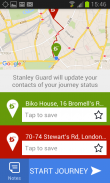



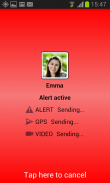
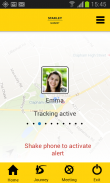
STANLEY Guard Personal Safety

STANLEY Guard Personal Safety介绍
The STANLEY Guard™ Personal Safety app by STANLEY Security provides an easy to use method of alerting your campus/company security team that you need assistance.
Step 1: When you are in an emergency situation, trigger an alert through the app by simply shaking the phone, swiping a button in the app, double tapping, or entering a code. Your phone starts recording live audio and video clips.
Step 2: Your campus/company security team is notified of your alert, your GPS location, your phone’s recorded audio/video clips, and your personal profile information. Or, if you prefer, an alert can only be sent to your list of pre-determined contacts.
Step 3: Your campus/company security team dispatches security personnel to respond through the STANLEY Guard™ Security Response App. Security Response is routed to your location for assistance.
Plus, use the STANLEY Guard™ Personal Safety app to ensure your safety in the following situations:
Meetings: Schedule a meeting timer in the Personal Safety app, and when the meeting time is over, you can confirm you’re ok, or extend the meeting time. Your campus/company security team will receive an alert if you don’t cancel the meeting or extend it.
Journeys: When travelling from one location to another, enter the final destination into the Personal Safety app. When you arrive, the app will ask to confirm if you’ve arrived safely. If you do not confirm, your campus/company security team will receive an alert.
Man-down: Schedule a meeting timer in the Personal Safety app. If there is no movement for a pre-set duration of time, your campus/company security team is alerted.
NOTE: Your campus/company security team must have the STANLEY Guard Command Center Portal and the STANLEY Guard Security Response App for security officers in order for the Personal Safety App to be functional as outlined above.
斯坦利保安斯坦利卫士™个人安全的应用程序提供了一个易于使用的提醒,你需要帮助你的校园/企业安全团队的方法。
第1步:当你在紧急情况下,只需摇动手机,在应用程序中,双攻一个滑动键或输入一个代码触发通过应用程序发出警报。您的电话开始录制实时音频和视频剪辑。
第2步:您的校园/企业安全团队被通知您的警报,GPS定位,手机的记录音频/视频片段和个人资料信息的。或者,如果你愿意,警报只能发送到您的预先确定的联系人列表。
第3步:您的校园/企业安全团队派遣保安人员通过STANLEY卫队™安全响应应用程序响应。安全响应路由到您的位置寻求帮助。
另外,使用STANLEY卫队™个人安全的应用程序,以确保在下列情况下,您的安全:
会议:安排在个人安全应用的一次会议计时器,当会议时间结束后,你可以确认你真行,或延长会议时间。你的校园/公司的安全团队将收到提醒如果不取消会议或延长它。
旅程:当从一个位置旅行到另一个,进入最终的目的地到人身安全的应用程序。当您到达时,应用程序会要求您确认是否已经安全抵达。如果你不确认,你的校园/公司的安全团队将收到警报。
曼下来:在安排个人安全应用的一次会议计时器。如果有一段预先设定的时间没有动作,你的校园/公司的安全团队发出警报。
注:正如上文所述你的校园/企业安全团队必须具备STANLEY卫队指挥中心门户网站和STANLEY警卫安全响应应用程序的安全官员为了个人的安全应用程序才能正常工作。


























